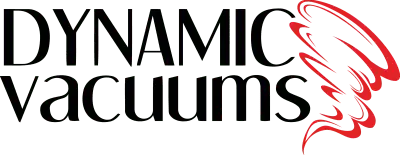Vacuum Troubleshooting
Why Isn’t My Vacuum Working Properly?
Is your vacuum not picking up like it used to? First, let’s identify where the problem is occurring: is it on bare floors, carpeting, or only through the hose? If you’re noticing issues on bare floors or when using just the hose, the problem likely lies with suction (airflow). If it’s mainly on carpeting, it may be an issue with Your Powerhead (Beater Bar).
Common Vacuum Issues and Fixes
- Low Suction Power
- Check the Bag or Filters: A clogged bag or dirty filter can drastically reduce airflow, so inspect these areas first. Make sure to empty or replace the bag regularly and clean or replace filters as needed.
- Check for Clogs: Even a small blockage in your hose can obstruct suction. Detach the hose, run a small object (like a coin) through it, and see if it reaches the other end.
- Inspect Seals and Connections: Loose seals or misaligned connections can reduce suction. Check for any leaks around hose connections or in the body of the vacuum.
- Poor Performance on Carpets
- Powerhead Maintenance: Agitation (the action of the brush roll on the carpet) makes up over 40% of a vacuum’s cleaning ability on carpets. Make sure the brush roll is clean and spinning properly.
- Replace Belts and Brushes: Rubber belts should be replaced annuallyor when you notice a loss in clean-ability, as they can stretch over time, reducing effectiveness. The agitator or brush roll bristles may also need replacing every 2–4 years for optimal cleaning.
Central Vacuum Issues
- Loss of Suction in Central Vacuums
- Determine Where Suction is Lost: Is the issue occurring through the hose or directly at the inlets? Poor suction from both likely points to a clog in the unit.
- Check the Main Unit: Ensure the main unit isn’t full, as this will reduce suction. After emptying it, drop a coin through the hose to check for blockages.
- Professional Assistance for Clogs in Ducting: If the pipes are clogged within the walls, it’s best to contact us to clear the ducting, as improper handling can lead to further issues.
- Powerhead Issues with Central Vacuum
- Inspect the Powerhead: The powerhead often contains a brush roll with a belt, similar to portable vacuums. Regular belt replacement and brush roll maintenance are key to ensuring proper cleaning performance.
- Check For Clogs: Ensuring the powerhead isnt blocked is also key. A blockage in the powerehad neck can result in the brushroller lifting the dirt but not moving it into the vacuum, adding to the clog.
- Powerhead turning on but no suction from Central Vacuum
- This is typically an issue with your hose. The Wiring harness, Or switch assembly can be the issue. We offer free estimates and to diagnose issues like these!
What to Do If You Accidentally Vacuum Water
- Wet Pickup in a Portable Vacuum
- Act Quickly to Minimize Damage: Remove any bags or filters that may absorb water and dry visible areas with a towel. Allow the machine to run outside for about 30–40 minutes to promote drying and reduce the chance of rust.
- Avoid Long-Term Damage: If the vacuum has been left wet for more than 24 hours, there is a risk of internal rust and potential motor damage.
- Wet Pickup in a Central Vacuum
- Dry the Hose and Lines: To prevent water damage, suck paper towels through the hose to absorb moisture. Allow the unit to run for 5 minutes during this process, and then dry the main unit as thoroughly as possible.
- Final Drying Steps: Once most of the water has been cleared, run the vacuum for 30–40 minutes to dry it fully. If the issue persists or if moisture continues to cause problems, consider replacing the affected inlet valve.
Power Cutting Out? Here’s What to Check
If your vacuum is turning off unexpectedly, this could indicate an electrical or overheating issue. Here’s a step-by-step guide to troubleshoot and resolve power cutouts:
1. Check for Overheating
- Thermal Protection Switch: Many vacuums have a thermal protection feature that shuts off the vacuum if it overheats. Overheating can be caused by blockages, clogged filters, or overfilled bags, which make the motor work harder.
- How to Reset: Turn off the vacuum, unplug it, and allow it to cool for at least 30 minutes. Check the bag, filters, and hose for clogs before turning it back on. If your unit has a specific reset button press and hold it for 5 seconds.
2. Inspect the Power Cord
- Damage or Fraying: Examine the power cord for any visible wear or fraying. A damaged power cord could intermittently cut power or pose an electrical hazard. If you notice any damage, have the cord professionally replaced.
- Connection Stability: Ensure the plug is firmly seated in the outlet, and avoid using extension cords, which can contribute to power loss or overheating in some models.
3. Test the Power Outlet
- Outlet Issues: Plug the vacuum into a different outlet to rule out any issues with the current one. Sometimes, outlets can have poor connections or other faults that might cause intermittent power loss.
4. Check the Switch and Internal Connections
- Loose Switches or Connections: If the vacuum only loses power when moved or jostled, there could be a loose connection inside.
5. Central Vacuum Systems – Check the Inlet Valves
- Inlet Valve Issues: In central vacuums, power can be interrupted if an inlet valve is loose or malfunctioning. Verify that all inlet valves are securely closed when not in use, as open or misaligned valves may signal the unit to stop.
Regularly maintaining filters, cords, and connections can prevent most power-related issues, but if the problem persists, it may be time to have your vacuum professionally serviced.
Following these tips should help keep your vacuum performing at its best. For stubborn issues, consult a professional technician.
Is your issue not listed? Not to worry!
Our Vacuum experts have 25+ years of experience and have experience with all vacuums. We can help you online by Contacting Us or over the phone at your convenience to get your vacuum working again!
Contact Us Online Or By Phone: 403-255-5212